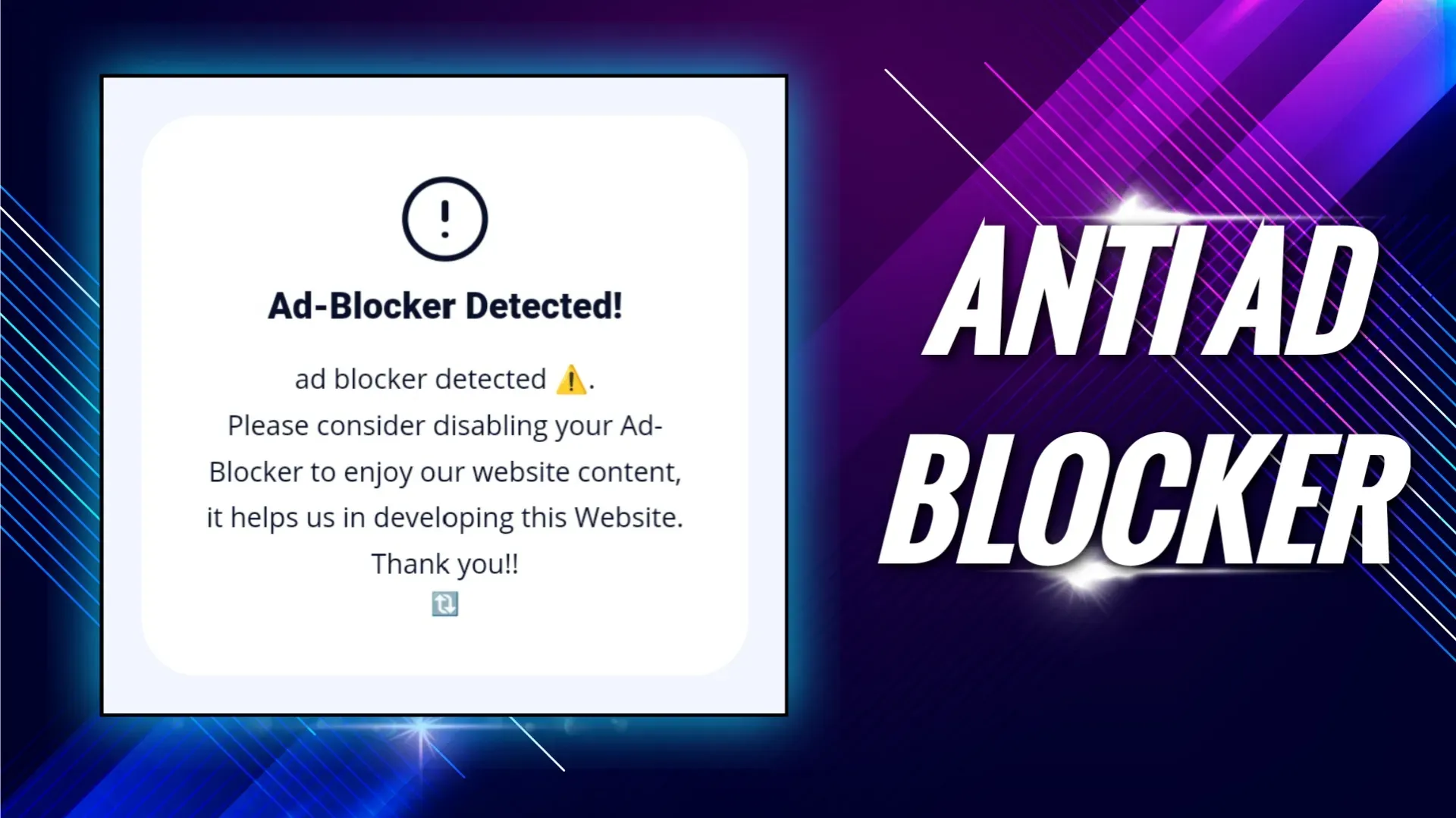Anti Ad Blocker for Blogger Website
How to Implement an Anti-Ad Blocker for Your Blogger Website
Introduction:
Ad blockers have become increasingly popular, and while they provide a better browsing experience for users, they can negatively impact website revenue for publishers. If you're a Blogger user looking to counter ad-blocking software and ensure your ads are displayed to all visitors, implementing an anti-ad blocker script can be a viable solution. In this tutorial, we'll guide you through the process of setting up an anti-ad blocker for your Blogger website.
How to implement anti ad blocker
- Go to your Blloger layout dashboard
- Add a gadget anywhere but you can use this script above capyright footer for better experience
- The one and only code you can paste on your theme in below<body> tag above</head> tag
- But in my case i will used in layout that help to disable script easy and fast
- So now simply add a gadget on your layout before copyright footer (if not available you can put in sidebar)
- Now add a HTML javascript gadget and pastr your whole code in content
- Save your new gadget
- Done ✅ you have implemented anti ad blocker with lazyload and scroll function.
Step 3: Testing the Anti-Ad Blocker:
1. Open your Blogger website in a web browser with an ad-blocking extension enabled.
2. Scroll down the page, and you should see the anti-ad blocker message appear.
3. If you disable or whitelist the ad-blocking extension, the message should disappear, indicating that the ad-blocking software has been detected and bypassed.
Conclusion:
By implementing an anti-ad blocker on your Blogger website, you can improve your ad revenue by ensuring that your ads are displayed to all visitors. The provided code snippet adds a message notifying users about their ad-blocking software and encourages them to disable it. Remember to regularly test and update your anti-ad blocker script to stay ahead of new ad-blocking techniques.
Codes
<div class='adblcr hidden' id='superadblocker'>
<div class='textsshow'>
<svg viewBox='0 0 24 24' xmlns='http://www.w3.org/2000/svg'><circle cx='12' cy='12' r='10'/><line x1='12' x2='12' y1='8' y2='12'/><line x1='12' x2='12.01' y1='16' y2='16'/></svg>
<h2>Ad-Blocker Detected!</h2>
<p>ad blocker detected ⚠️.<br/>Please consider disabling your Ad-Blocker to enjoy our website content, it helps us in developing this Website.<br/>Thank you!!</p>
<a href="/">🔃</a>
</div>
</div>
<style>
.adblcr{position:fixed;z-index:99999;top:0;bottom:0;left:0;right:0;padding:20px;background:#f3f5fe;display:flex;justify-content:center;align-items:center}
.adblcr.hidden{display:none}
.adblcr .textsshow{position:relative;background:#fff;max-width:400px;display:flex;justify-content:center;align-items:center;flex-direction:column;padding:30px;border-radius:30px}
.adblcr .textsshow svg{display:block;width:50px;height:50px;fill:none !important;stroke:#08102b;stroke-linecap:round;stroke-linejoin:round;stroke-width:1.5}
.adblcr .textsshow h2{margin:10px 0 15px 0;font-size:1.2rem;font-weight:800;color:#08102b}
.adblcr .textsshow p{margin:0;line-height:1.7em;font-size:0.9rem;color:#08102b}
</style>
<script>/*<![CDATA[*/ /* Anti Ad-Blocker Script by dk technozone.in */ var lazyAnti=!1;window.addEventListener("scroll",function(){(0!=document.documentElement.scrollTop&&!1===lazyAnti||0!=document.body.scrollTop&&!1===lazyAnti)&&(!function(){var superadblocker=document.querySelector("#superadblocker");var e=document.createElement("script");e.type="text/javascript",e.async=!0,e.src="https://pagead2.googlesyndication.com/pagead/js/adsbygoogle.js";e.onerror=function(){if(superadblocker!=null){superadblocker.classList.remove("hidden");window.lazyAnti=!0}};var a=document.getElementsByTagName("script")[0];a.parentNode.insertBefore(e,a)}(),lazyAnti=!0)},!0); /*]]>*/</script>
Last word
In this post we will provided information about Anti Ad Blocker for Blogger Website, If you enjoy this post, kindly share it with your friends. For any queries, feel free to join our Telegram channel, where we share exclusive and informative content. Many valuable tips are exclusively available on our Telegram channel. Stay updated with your favorite source, DK Technozone.