How to Solve i am Not a Robot" Just in One Click on Any Website 2023
How to bypass Captcha automatically
In today's digital age, we often encounter the infamous "I'm Not a Robot" captcha challenge on various websites, making our online experience less seamless.
But fear not, as we've discovered a method that can automatically solve reCaptcha on any website and in any browser, including Google Chrome, EDGE, Firefox, Opera Mini, and even on MAC and Linux systems.
The Solution: Buster - Captcha Solver for Humans
Solving the "I'm Not a Robot" challenge automatically is now easier than ever. All you need to do is add an extension to your browser, and it's 100% safe. We recommend using the "Buster: Captcha Solver for Humans" browser extension, which is available for all major browsers.
Extension Details
- Extension Name: Buster: Captcha Solver for Humans
- Size: 1.1 MiB
- Supported Operating Systems: Windows, Linux, MAC
- Compatible Browsers: Google Chrome, EDGE, Opera Mini, and more
- Language: English
- Available On: Extension Store
- You can find this extension in your respective browser's extension store (Google Chrome Store, Mozila Store, EDGE Store, Opera Mini Store). Once you've located it, follow the installation instructions below.
Installation Process
- Add the Extension: Click on the "Add to Chrome" (or equivalent) button to install the extension on your browser.
- Follow Instructions: After adding the extension, follow the on-screen instructions to complete the installation.
- Pin to Extension Bar: Once installed, make sure to pin the extension to your browser's extension bar for quick access.
Automated Captcha Solving
With the extension successfully installed, you're all set to tackle those annoying "I'm Not a Robot" captchas effortlessly. Here's how it works:
Encounter a Captcha: When you encounter a reCAPTCHA challenge on a website, look for the extension's icon in your browser.
Click the Human Button: Click on the extension icon, and it will automatically verify the captcha. In some cases, you might need to click the "Play" button for auto-verification.
Conclusion
Say goodbye to the frustration of "I'm Not a Robot" captchas with the Buster - Captcha Solver for Humans browser extension. Enjoy a smoother online experience on any website and browser in 2023. Don't let captchas slow you down; automate the process today!
Last word
In this post we will provided information about How to Solve i am Not a Robot" Just in One Click on Any Website 2023, If you enjoy this post, kindly share it with your friends. For any queries, feel free to join our Telegram channel, where we share exclusive and informative content. Many valuable tips are exclusively available on our Telegram channel. Stay updated with your favorite source, DK Technozone.


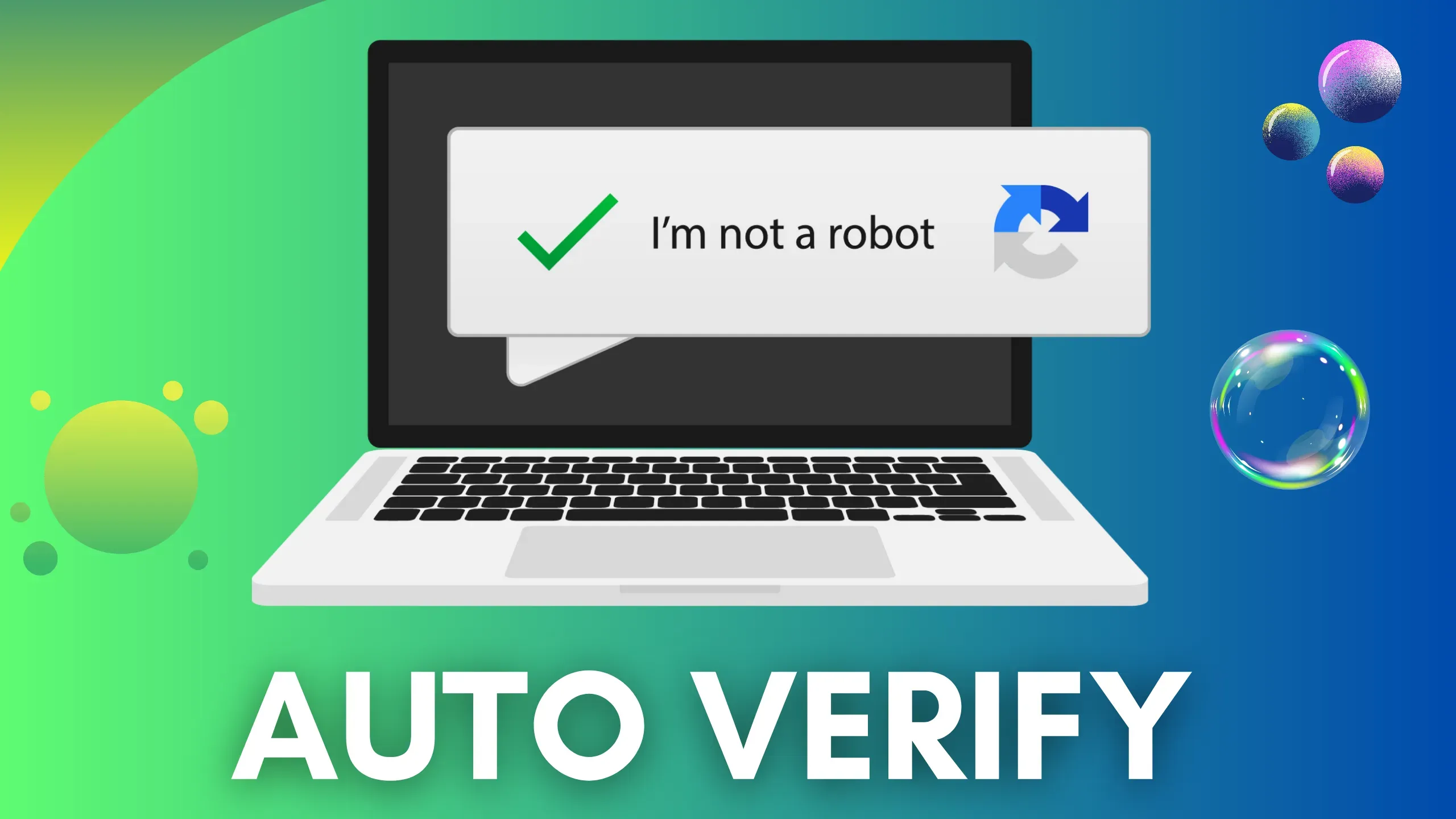








![HDHub4u original WordPress Theme [Updated]](https://blogger.googleusercontent.com/img/b/R29vZ2xl/AVvXsEg8QdKg5YiqEj8RtuIZ9-Sai2kvC6Z9E9gc84k7mdp4wcMtO_gAdgCD1XY7tqhq1MPgM-I3ulMLpOqQixw1T3m3-vNs05XbYZtxtiFmlNzI5NFdZ8c2t42NyWl_dWmXSoIZMm1yES-vZwfSDkLx8EubvICnnyaD1Ps7LhiZgdvQFU9R7QYl5v-mDot6wBc/s1600/1000048745.png)

