Organic Safelink For Blogger 2023
How to add organic safelink in Blogger
Organic Safelink for Bloggers in 2023: Boosting Clicks and Revenue Safely
In the ever-evolving world of blogging, it's crucial to keep up with the latest trends and techniques to maintain a successful online presence. One such technique gaining traction in 2023 is the use of organic safelinks. But what exactly is an organic safelink, and how can you incorporate it into your Blogger website to enhance your click-through rates and revenue? Let's delve into the details.Understanding Organic Safelink
Organic safelinks are a straightforward yet effective URL masking feature designed to generate organic site clicks and increase revenue. This is achieved by routing the link through your primary domain multiple times, making it appear as if the clicks originate from your website.The benefits of using organic safelink extend beyond just boosting clicks and revenue; they also contribute to improving the overall performance of your website in Google Search Console.
One of the standout features of organic safelinks is their safety. These links are a reliable and secure way to optimize your site's performance without compromising its integrity.
When to Use Organic Safelinks
If you operate a small blog, organic safelinks can be a game-changer for you. They help build your site's profile in Google and significantly enhance your site's click-through rates. However, even as your blog grows and attracts substantial traffic, don't hesitate to continue using organic safelinks. They remain a valuable tool in optimizing your website's performance.Adding Organic Safelinks to Your Blogger
Now that you understand the benefits, it's time to learn how to implement organic safelinks in your Blogger website. Follow these steps to get started:
1. Access Blogger Theme Section and Edit HTML: Navigate to your Blogger dashboard, access the theme section, and click on "Edit HTML."
2. Visit the Safelink Code: Visit the safelink code source by following a bottom side link.
3. Implement Safelink Codes: Carefully follow the provided instructions to implement the safelink codes into your Blogger template. Make sure to replace the placeholder URL with your actual post URL. This code is placed within the closing body tag, ensuring accessibility on any page.
4. Include Your Domain for Google Indexing: Insert "site:yourdomain.com" into the code to enable Google to locate and index your posts effectively.
5. Add the Main Safelink Script: Ensure that you add the main safelink script, which plays a crucial role in managing the entire process.
6. Insert Links on Your Website: Finally, add links on your website as per your needs. These links will direct users to your specified destinations. Replace '#' with your actual link, and the 'data-url' attribute should contain your website URL.
7. Include a Button: Create a button that leads users back to your post URL when they arrive via a Google search. You can place this button after your blog posts for optimal visibility.
Enhance Your Blogger Experience with Organic SafeLinks To make the process even clearer, you can refer to video tutorials available on platforms like YouTube. These tutorials provide step-by-step guidance for implementing organic safelinks, ensuring that you make the most of this innovative technique
Some usefull link that you need to visit
- Organic Safelink for Blogger
- Demo :- Click Here
- Download Link :- Safelink
- Wordpress Tutorial :- Video Link
- Blogger Tutorial :- Video Link
- Tg bot for support :- Bot Link
Credit :- This organic-safelink was created by AMAN SINGH. All the content in this article belongs to him. You can even visit his GitHub for more such codes, or you can visit his site www.amanstark.com for more awesome content.
Conclusion
Last word
In this post we will provided information about Organic Safelink For Blogger 2023, If you enjoy this post, kindly share it with your friends. For any queries, feel free to join our Telegram channel, where we share exclusive and informative content. Many valuable tips are exclusively available on our Telegram channel. Stay updated with your favorite source, DK Technozone.


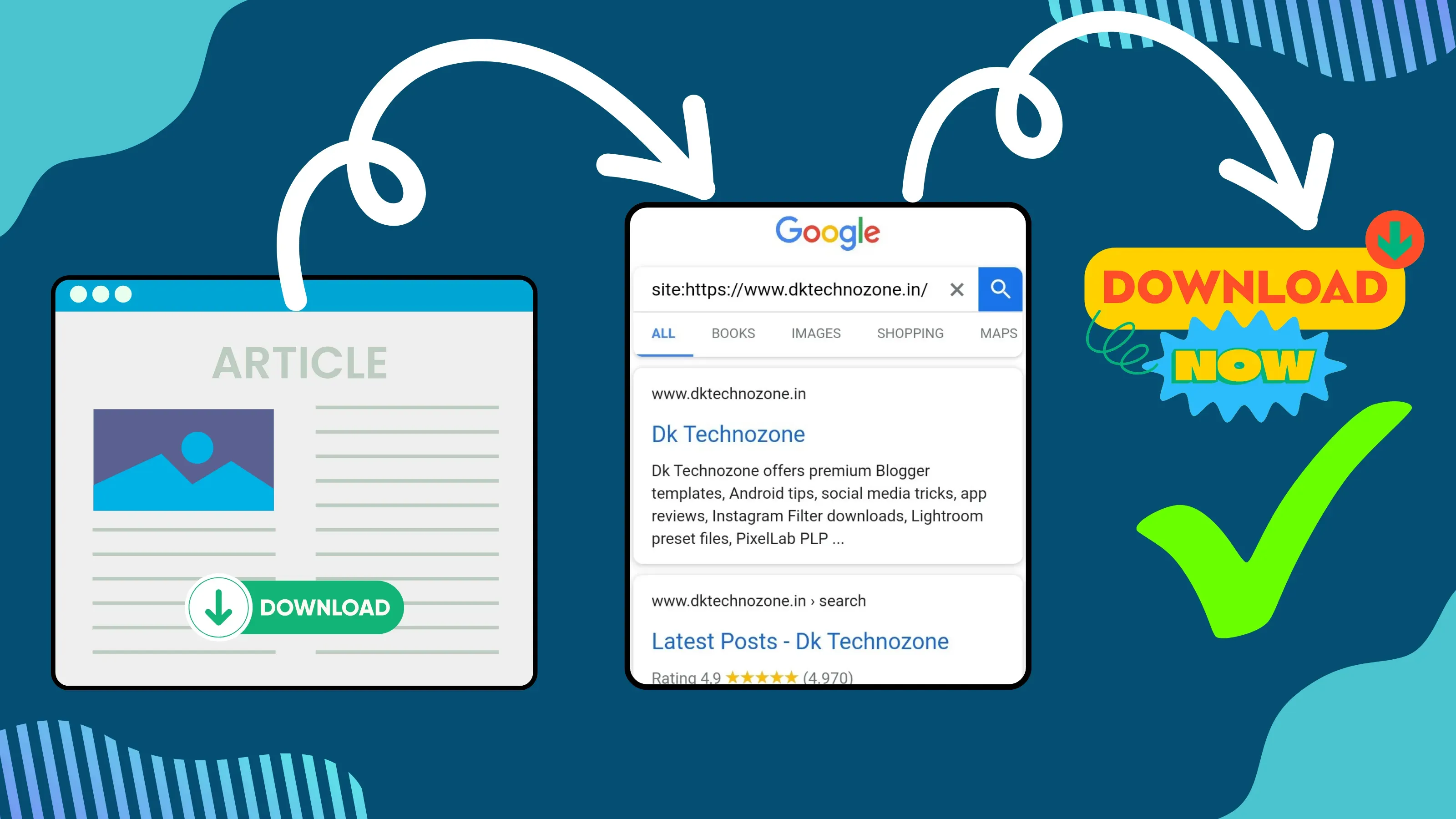








![HDHub4u original WordPress Theme [Updated]](https://blogger.googleusercontent.com/img/b/R29vZ2xl/AVvXsEg8QdKg5YiqEj8RtuIZ9-Sai2kvC6Z9E9gc84k7mdp4wcMtO_gAdgCD1XY7tqhq1MPgM-I3ulMLpOqQixw1T3m3-vNs05XbYZtxtiFmlNzI5NFdZ8c2t42NyWl_dWmXSoIZMm1yES-vZwfSDkLx8EubvICnnyaD1Ps7LhiZgdvQFU9R7QYl5v-mDot6wBc/s1600/1000048745.png)

